2024-08-17 | 来源: 互联网整理

歌词滚动功能使得用户在听音乐时可以同步查看歌词的内容。但有时我们希望专注于音乐的旋律,而不受歌词滚动的干扰。那么,如何在网易云音乐中禁用歌词滚动功能呢?本文将详细说明操作步骤。

1、启动网易云音乐app,并进入歌曲播放详情页面。

2、在歌曲播放页面中,切换到歌词界面。

3、点击右下角的三个点图标。
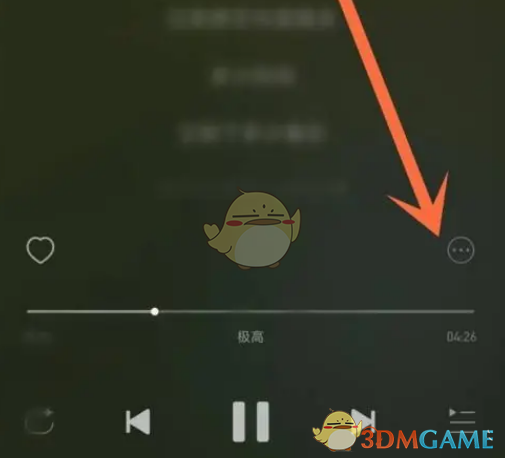
4、找到“开启/关闭歌词自动滚动”选项,点击以进行切换。
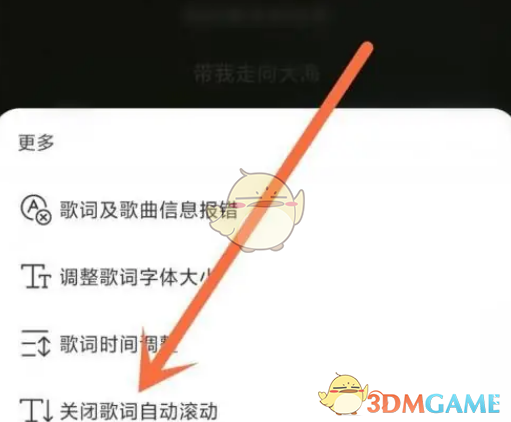
以上就是如何在网易云音乐中关闭歌词滚动功能的步骤。如需了解更多相关信息和教程,请继续关注本站。
热门手游排行榜