2025-05-25 | 来源: 互联网整理

输入法已经深深融入我们日常生活中,但有时我们需要清除输入法的所有数据,无论是出于隐私保护需求,还是希望将其恢复到初始状态。本文将为大家介绍如何在章鱼输入法中清空所有数据。

1、首先打开【章鱼输入法】并点击页面上的【我的】选项。

2、进入个人主页后,点击【输入法设置】按钮。

3、在设置页面中,找到并点击【备份与恢复】选项。
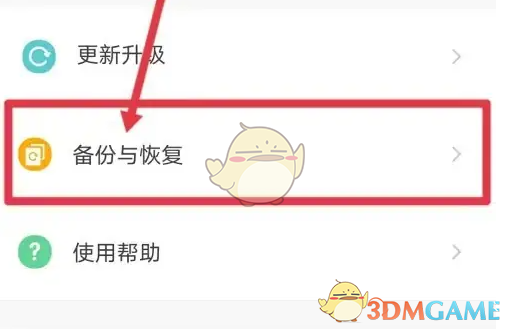
4、进入备份与恢复页面后,点击【清空用户数据】按钮。

5、在清空数据页面,点击【选择全部数据】以启动清空功能。

6、最后,点击页面底部的【清空所有数据】按钮确认操作。
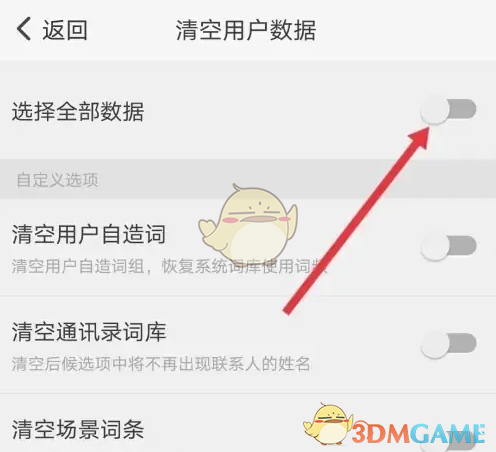
以上就是如何在章鱼输入法中删除全部数据的方法。如需了解更多相关内容,欢迎关注本站。
热门手游排行榜